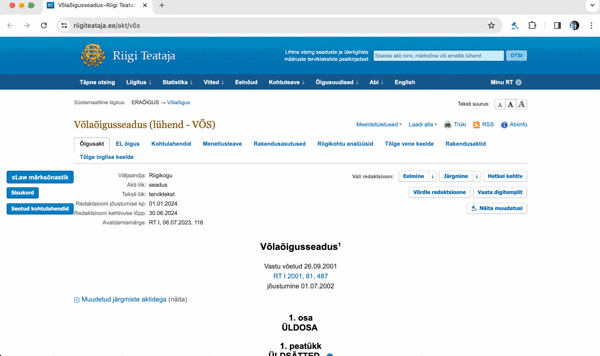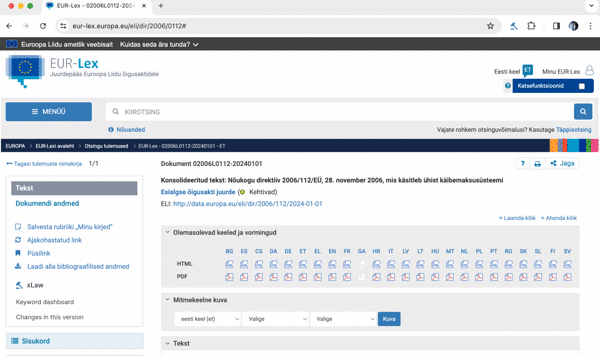xLaw's new feature - fast navigation in the law with Ctrl + K shortcut
xLaw quick search allows you to quickly navigate to different laws (and their sections (also lg, p)) by typing in the address line: x võs 42 ENTER etc, but previously there was no possibility to quickly navigate within the same law.
This is now possible by pressing Ctrl + K and then typing the paragraph number (you can also add the paragraph (lg) number) and pressing ENTER.
Pressing Ctrl+K in Riigi Teataja
In EUR-Lex pressing Ctrl + K
This is now possible by pressing Ctrl + K and then typing the paragraph number (you can also add the paragraph (lg) number) and pressing ENTER.
Pressing Ctrl+K in Riigi Teataja
In EUR-Lex pressing Ctrl + K